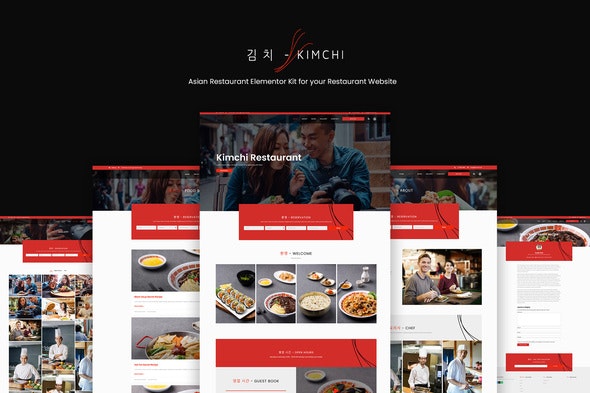WPML CMS Navigation Addon
Download WPML CMS Navigation Addon Premium
WPML CMS Navigation is an add-on plugin that provides navigational elements you can use when building the site. This includes a breadcrumbs trail drop-down menus and sidebar navigation. The plugin does not require any configuration and will work as-is. All you need to do is add the navigation elements to your theme.
Demo Link : https://wpml.org/documentation/getting-started-guide/site-navigation/
Summary from Demo
WPML CMS Navigation is an add-on plugin that provides navigational elements you can use when building the site. This includes a breadcrumbs trail drop-down menus and sidebar navigation. The plugin does not require any configuration and will work as-is. All you need to do is add the navigation elements to your theme.
The WPML CMS Navigation add-on plugin is included with the Multilingual CMS version of WPML.
Top tab navigation gives visitors quick access to main sections in your website. Traditionally it’s implemented using custom PHP functions that list pages and their subpages.
WPML simplifies this by doing the work for you. Just include the PHP function that call the menu and it’s generated for you:
?>
This call generates the drop down menus in this site too (wpml.org).
Breadcrumbs let the user find his way home from anywhere in the site. To include it add this to the theme:
?>
It will work from any page post category tag and even search results.
Sidebar navigation shows visitors what other pages are available close to the page they’re viewing.
It lists all the children for the same parent. This isn’t a complete list of all the site’s pages but rather a list of nearby pages.
You can also customize the starting and the ending for the heading of sidebar navigation. We provide these options in WPML → Navigation.
To add sidebar navigation you can include the following in sidebar.php:
?>
This function also comes as a WordPress Widget so you can add it to the sidebar via the Widgets control on the Appearance → Widgets page.
WPML comes with default (not so pretty) design for the navigational elements. The sidebar and breadcrumbs trail come with very little default formatting and the top drop down menus are heavily formatted. The reason is to make the top menus drop down a lot of CSS is required.
For detailed information on how to style navigation for your website or add custom HTML to your menu visit the following documentation pages:
| Version | 1.5.5 |
| Category | WordPress Plugins |
{{ userMessage }}