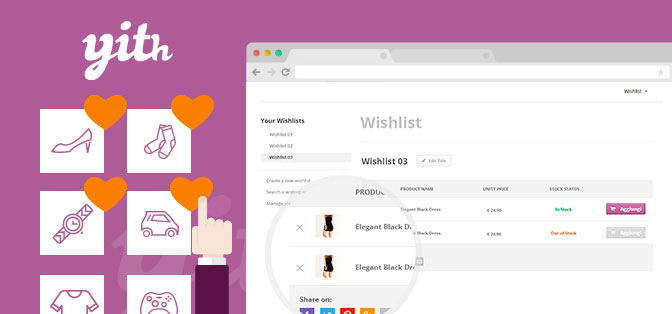
YITH WooCommerce Wishlist
The wishlist is one of the most useful features of an e-commerce: on one side it encourages users to come back allowing products tracking they consider interesting until the purchase step. On the other if users share their wishlist — to friends or through social networks — this will enhance the sales and will help the promotion of your online business.
When we hear about “wishlist” we think about a simple button that lets us save the product we are interested in in the e-commerce we are visiting before a coming purchase. However the wishlist is something more. Today the wishlist is a powerful marketing tool. Giving the opportunity to track users’ interests is useful but it’s only the tip of the iceberg. What can really make the difference in conversions and amount of sales is without a doubt the freedom to share your own wishlist even on social networks increasing indirect sales: can you imagine the sales volume you can generate during holidays or birthdays when relatives and friends will be looking for the wishlist of your clients to buy a gift? Moreover you can send the wishlist to the administrator of the site to ask for a custom estimate on the concerned products. But the most interesting feature is all about you. From now on you will be free to observe your customers’ wishlists and to view the statistics about the most popular products in your shop. What does your average customer want concretely? What would happen if you sent a special discount for the purchase of the most requested product? And by basing it on this you could create ad hoc promotions and discounts to loyalize the customers and encourage them to buy the product they like.
Demo Link : https://yithemes.com/themes/plugins/yith-woocommerce-wishlist/?utm_expid=66368078-31.C1rgh6HRTwe_rnyDOnRNzA.0&utm_referrer=https%3A%2F%2Fwww.google.com%2F
Summary from Demo
Completely built with by YITH. Completely free.
Discover our training experience and improve your e-commerce to loyalize your customers and increase your sales. view our courses
We audit your e-commerce and help you to optimize it for higher conversions.
Wishlists are one of the most useful features for an ecommerce shop and a powerful marketing tool: on the one hand it encourages users to come back allowing to track products they consider interesting. On the other hand if users share their wishlist — to friends or through social networks — this will increase the sales of your products and will help the promotion of your online business. Can you imagine the sales volume you can generate during holidays or birthdays when your customers will share their wishlists to relatives or friends?
You will be free to observe your customers’ wishlists and to view the statistics about the most popular products in your shop. What would happen if you could send a special discount on the most popular product? And based on this you could create dedicated promotions and discounts to loyalize your customers and encourage them to buy the product they like.
All the products in our YITH catalog are developed on the same shared framework. This grants full compatibility among all our plugins and allows combining them together to get even more powerful results and more complete solutions.
We do our best to also include compatibility with the most popular WordPress and WooCommerce plugins available on the market.
You can use this plugin with*:
With YITH Color and Label plugin you can show all your product variations such as colors sizes shapes etc... as selectable color swatches labels or even with custom images. The customer will be able to pick their favorite variation right from the Shop page and other archive pages. The plugin also allows splitting variations of the same product and show them as separate items on the Shop and archive pages.Combining these two plugins allows your customers to add to cart the variable products they added to their wishlists selecting the variation they are interested in.
YITH WooCoomerce Customize My Account Page helps you customize your My Account page in your website in a few simple step adding new sections and editing the default WooCommerce one.The integration between these two plugins allows you to edit (using YITH WooCommerce Customize My Account Page) the content of the Wishlist section of the My Account page editing the icon title content and position within the menu.
YITH WooCommerce Frequently Bought Together allows you to suggest a group of selected products on the product page to encourage users to buy more products and even offer them at a discounted price as well.Thanks to the integration between the plugins it will be possible to add a slider to the wishlist page showing products that are frequently bought together with the wishlist items
YITH WooCommerce Product Slider Carousel allows you to show an unlimited number of products in an immediate and tidy way through sliders without weighing your page down. You can choose the products to show depending on different selection criteria. Thanks to the integration with YITH WooCommerce Wishlist the admin will be able to choose if the Wishlist's button will be shown on the slider or not
YITH WooCommerce Quick View allows the users to get a quick view of the product for which they are interested.The product details will be shown in a popup so they don't need to leave the current page.Combining these two plugins allows users to access their product quick view in one click straight from the wishlist.
YITH WooCommerce Save for Later is a plugin that allows your customers to save products they added to cart and purchase them at a later time.
The integration between these two plugins allows showing the Add to Wishlist button in the Save for Later list.
* All the plugins listed in this section are not included in YITH WooCommerce Wishlist. In order to take advantage of a specific integration you need to purchase and activate the premium version of the related plugin.
Are you a customer? Submit your review
Frank S. - verified owner September 14 2021
This plugin has it ALL! Each feature is very well thought and designed it has alloed me to provide my users an incredible experience! Thank you YITH
Anne Barnes - verified owner August 18 2021
One of the bestOne of my favourite plugins includes a lot of options to manage the products my customers are interested in and is quite easy to configure
Erica Siciliano - verified owner June 8 2021
Sono passata dalla versione gratuita a quella premium perché avevo necessità di più funzionalità! Sicuramente passare alla versione a pagamento ne è valsa la pena. Il plugin gratuito mi ha resa fiduciosa nell'investire i miei soldi nella versione premium
yoav - verified owner January 30 2021
Missing Integration with POINTS and AFFILIATES - reward for sharing a wishlistMissing Integration with POINTS and AFFILIATES - reward for sharing a wishlist.
joe east - verified owner December 29 2020
nice pluginnice plugin include many features even in free version it supports variations
Only logged in customers who have purchased this product may write a review.
Yes the plugin has the option Enable “Ask for an estimate” button which is enabled will show a button on the user's wishlist page. By clicking on it they will be able to ask the administrator for the final price of the selected products via email.
Yes of course! The plugin adds the variation to the wishlist instead of the generic product if the user has selected one specific variation before clicking on the Add to Wishlist button.
No the plugin doesn't have this feature. Wishlist owners can set their wishlists as Public or Share from which other users can purchase the items included. Yet there is no option to ship these items to the wishlist owner.
Items are automatically removed after adding them to the cart only if the option Remove if added to cart is enabled.
Yes you can send an automatic email to users when one or more of the products they have in their wishlist is on-sale. To do it you must enable the specific option as described here.
Yes it is possible to send an email to inform users when products are back in stock by enabling the option that you can find here.
Yes the wishlist owners can download a PDF directly from their wishlist Manage view.
Yes if a wishlist is public or shared everyone who has access to it can buy any product available on the list. The products though can’t be shipped to the wishlist’s owner.
If you use a cache plugin you can enable the option “Enable AJAX loading” that loads items in AJAX on document ready bypassing the cache. For further details about cache issues and cookies you can refer to this section of the plugin documentation.
When a product is already added to a wishlist the plugin shows a message on the product page. Yet the product quantity can be managed/changed directly from the wishlist.
Yes it is! By enabling the Add all to cart option the cart will be filled with all the wishlist products in just one click.
You can use the specific widget that allows adding to the sidebar the current number of products available in the user’s wishlists.
Yes you can enable the option Show a count of users with a specific product in wishlist that allows showing how many times the product has been added to a wishlist by other users.
By default the plugin allows its functionalities share buttons included both to registered users and to unauthenticated users. Therefore you can share a wishlist also if not logged in.
Yes the plugin also allows showing the Add to wishlist button on your shop page category pages product shortcodes product sliders and all the other places where the WooCommerce products’ loop is used.
Wishlists for guest users are managed via a cookie session that cookie by default lasts 30 days. If a user visits the site frequently it may last longer or even never expire. On the other hand wishlist for logged in users are permanently registered for that user and won't ever be deleted since they don't have an expiration date.
Yes you can change the colors of background text and border or apply a custom CSS. You can also use a link or a button for the Add to wishlist feature.
Send us your question and we will reply very quick!
We don't offer one-time support we care for you day-by-day.
Email
| Version | 3.0.20 |
| Category | WordPress Plugins |
{{ userMessage }}








