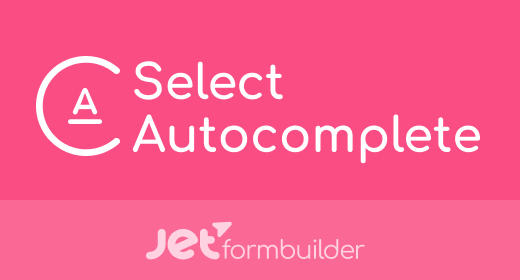
JetFormBuilder - Select Autocomplete Addon
Download JetFormBuilder - Select Autocomplete Addon
A tweak to auto-fill the values dynamically in the Select field type.
Auto-fill the Select fields & save timeSelect Autocomplete is a JetFormBuilder addon that suggests possible options matching the input to the Select field type. Can be applied to any frontend form yet only to Select fields.
The addon’s type-ahead search behavior is complimented by loading options via AJAX.
Each time a request is made to the server and that allows you to receive up-to-date data. For busy sites it’s a win-win. Select Autocomplete can be used for Shipping and Billing forms order submission booking forms and many more.
Demo Link : https://jetformbuilder.com/addons/select-autocomplete/
Summary from Demo
A tweak to auto-fill the values dynamically in the Select field type.
Select Autocomplete is a JetFormBuilder addon that suggests possible options matching the input to the Select field type. Can be applied to any frontend form yet only to Select fields.
The addon’s type-ahead search behavior is complimented by loading options via AJAX.
Each time a request is made to the server and that allows you to receive up-to-date data. For busy sites it’s a win-win. Select Autocomplete can be used for Shipping and Billing forms order submission booking forms and many more.
Turn this toggle ON/OFF to enable/disable the Select Autocomplete functionality and a text box to the Select field type.
When activated this toggle allows loading options via AJAX enhancing the user experience.
The minimum number of characters required to perform a search.
To install the addon go to JetFormBuilder > Addons and find the “Select Autocomplete” addon in the All Available Addons section. Press the “Install Addon” button and once installed it will appear on Your Installed Addons. Next click “Activate Addon” to get it ready for further work.
As you can see all PRO version addons can be installed and activated through JetFormBuilder Dashboard.
After you finish the installation and activate the plugin the new settings section will appear in the Select Field block. Let’s go over the Select Autocomplete settings.
Go to JetForms > Forms and open one of the created forms or build a new one. Click on the plus-shaped button in the upper left corner of the page editing window. In the Search bar type “Select Field” and drag-n-drop this block to the desired area.
Once you click on the field block you will see that new settings appeared in the Select field.
Get all Addons in one tool with JetFormBuilder Pro
A lightweight addon to control the overall number of form submissions and those per user.
A top-notch addon to bring your email marketing to the next level.
An email marketing addon to ensure higher audience reach and income from mailing lists.
powered byMade in Ukraine.
Copyright 2021 Info Global Services LTD. All Rights Reserved.
We use cookies to assist you with navigation and analyze site traffic. If you continue to use this site you consent to our use of cookies.
| Version | 1.0.0 |
| Category | WordPress Plugins |
{{ userMessage }}







